There is always something cooking at GoTo, and we are not talking food. Over the past few months, the LogMeIn Resolve team has been busy releasing a large variety of new features and enhancements. With that, we’ve prepared a roundup of all the new features and enhancements that have been introduced to Resolve lately! Watch out, it’s coming in hot!
Powerful integrations
Zendesk integration:
Already using Zendesk for support? No problem! We've integrated LogMeIn Resolve with Zendesk, so you can continue using your existing support software while taking advantage of LogMeIn Resolve's advanced IT support features.

Install LogMeIn Resolve for Zendesk today, or learn more about using it.
Reporting API:
We're thrilled to share the release of a new reporting API, a first step in enhancing the developer experience and expanding integration capabilities. With the reporting API, partners and developers can easily integrate LogMeIn Resolve functionality with their applications.
To get started, visit the LogMeIn Resolve Developer Portal.
Raising the bar for ticketing
End-user portal:
We know that managing IT support requests can be a hassle for admins, agents, and end-users alike. That's why we've introduced an end-user portal late last year, and introduced several enhancements since then, providing users with an even better experience. Did not try it yet? The end-user portal is a browser-based hub where users, such as employees, can sign in and manage tickets they’ve opened with their helpdesk. Users can easily create new tickets, track, and comment on existing tickets, as well see real-time information, like which agent is assigned to their request, making the process streamlined and efficient.
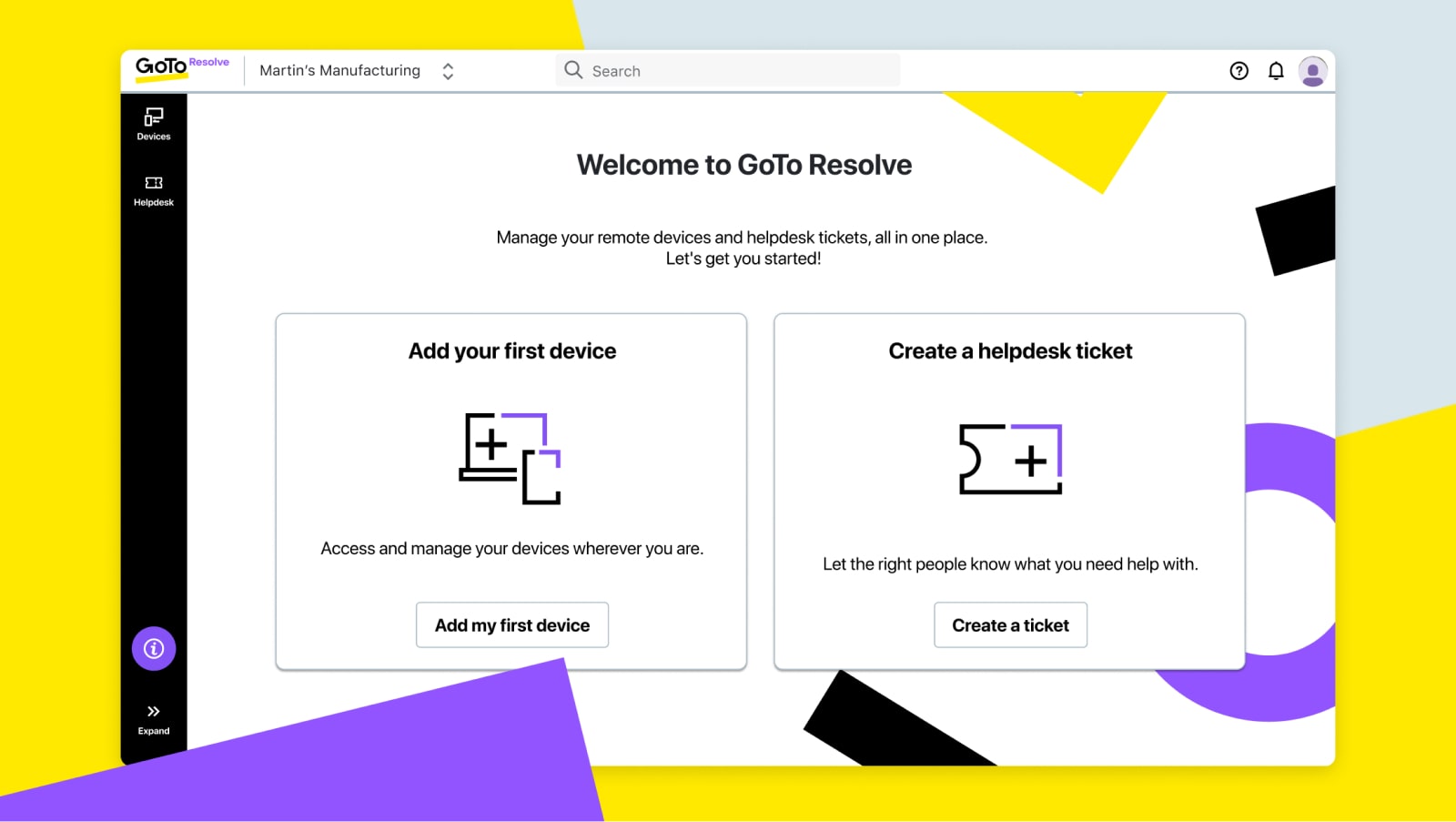
The end-user portal makes it easy for users to submit and track support requests and communicate with support teams - all from a single dashboard.
Learn more about the End-User Portal.
Quick actions & custom ticket fields:
- With custom ticket fields, admins have the option to create new fields for tickets from the admin center, which are then immediately available for agents to use. Each Helpdesk can also have a different and custom set of fields.
- With the quick assign option, assign a ticket to an agent in just one click, without needing to open the ticket in the ticket editor. The transfer ticket action also makes transferring tickets to other helpdesk services even easier.
Enhanced end-user management:
Small, but mighty enhancements to the end-user management experience have been released, including:
- Create end-users directly from the ticket editor
- Automatic end-user creation
- Enhanced e-mail notifications format
- Landing page improvements
RMM & scheduled automation
Scheduled remote execution:
Looking to schedule a job, but want to avoid interruptions? It is now possible to set a date and time when creating a job instead of running it right away. That way, jobs can be scheduled to run outside of business hours to maintain productivity and avoid interruptions.
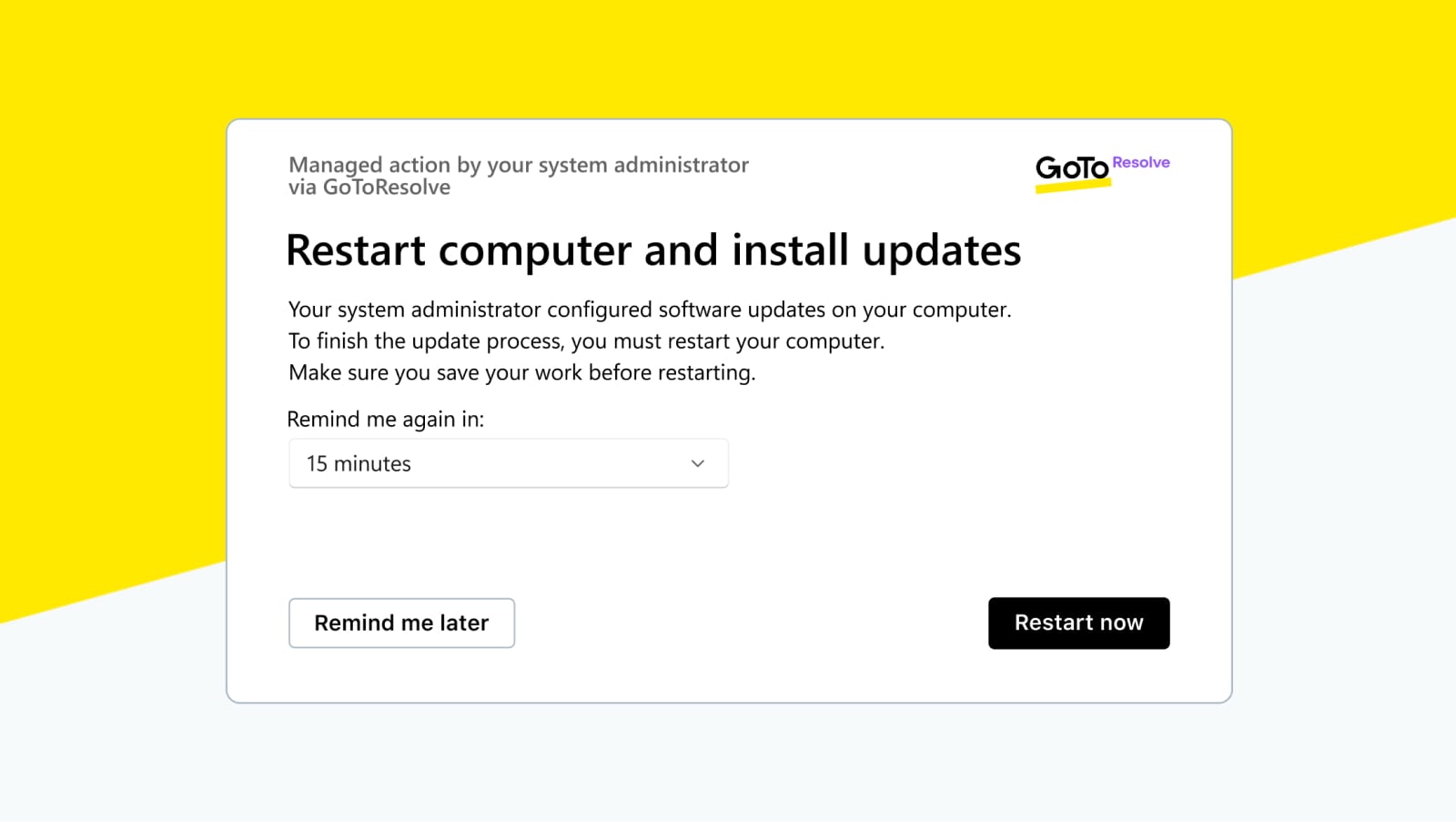
See how remote execution works in LogMeIn Resolve.
Patch management enhancements:
Several updates have been released to facilitate patch management. Admins can schedule a Windows update to be run for a specific date and time as well as easily monitor and manage software updates across devices, such as forcing, delaying, rebooting, or scheduling an update, making patch management simple and streamlined.
Device groups extended to RMM & remote execution features:
Whether looking to run antivirus scans, control policies, update compliance, or run commands, having the option to do so at a device group level provides added flexibility and control. It is also possible to Install devices directly to groups.
Even more enhancements!
Expanded support of Android devices:
If you support Android devices, you’ll be happy to hear that it is now possible to download and run the installer on any Android device to access or manage remotely. From there, devices are easily accessible via the devices tab. The availability of unattended access sessions is based on the device manufacture.
In-session file manager:
We understand that agents managing devices and supporting end-users often need to transfer files between remote and local endpoints as well as manage both individual files and folders on remote endpoints. With that, it is now possible to use the file manager feature, while in session, to manage files without taking remote control of the device.
Customer attended app:
Using the LogMeIn Resolve Customer Attended application can make joining attended support sessions easier than ever before.
Camera share in the mobile app:
Camera share functionality is now available in the Agent mobile App. Never used camera share? It allows agents to see and support physical devices more seamlessly. Easy for end users to use, easy for agents to guide fixes.
Coming soon
Mac support for alerts:
Bring alerting capabilities to mac endpoints will allow IT teams to proactively address issues before they become a problem. This set of features will allow support teams to set up alerts for CPU usage, memory, disk space, inventory, and more.
Application updates:
Centrally monitor, manage, and automate application updates to devices with this newly released functionality.
LogMeIn Resolve Endpoint Protection:
Powered by Bitdefender, LogMeIn Resolve Endpoint Protection will be available as an add-on and designed to safeguard against malware, viruses, and other forms of cyberattacks.
Get started today
It's time to simplify your support process with the all-in-one IT support solution, LogMeIn Resolve. Our latest features, including an end-user portal, Zendesk integration, and enhanced RMM functionality, are just some of the reasons making LogMeIn Resolve the most comprehensive and only IT support solution you need.
Learn more about these updates in our webinar, Spring Release & Roadmap Review.

